
Do you work as a marketing manager at a B2B tech company and are using, or are thinking about using, HubSpot? Then this blog post is for you. You will learn about HubSpot and the inbound methodology, our favourite HubSpot features and the most common reasons marketers fail with HubSpot.
Working with implementing HubSpot for B2B tech companies for more than 10 years, we have some important learnings and insights to share. If you want our help to succeed with your HubSpot efforts, book a meeting and we can chat!
HubSpot and the inbound methodology
To be able to maximize HubSpot and get the ROI you want, you need to understand the inbound methodology. In other words, the best strategy to turn a stranger into a promoter of your business.
The inbound methodology is the method of growing your organization by building meaningful, lasting relationships with customers. It is about valuing and empowering these people to reach their goals at any stage in their journey with you.
The inbound methodology is based on four different stages, supported by activities done in HubSpot:
- Attract – Drawing in the right people with valuable content and conversations that establish you as a trusted advisor with whom they want to engage. The first step is to attract a stranger into become a visitor. This is done by blog posts, social media, SEO, and more.
- Convert – When the stranger becomes a visitor, you want them to convert into a lead. This is done by creating great landing pages, paid ads, gated content, CRM and more.
- Close – When you have them as a lead in your database, it is important to close them as a customer. That is done through workflows, lead scoring, CRM integration and more.
- Delight – Finally, you want to turn your customers into promoters of your business. This is done with social media, smart call to actions, email workflows, and more.
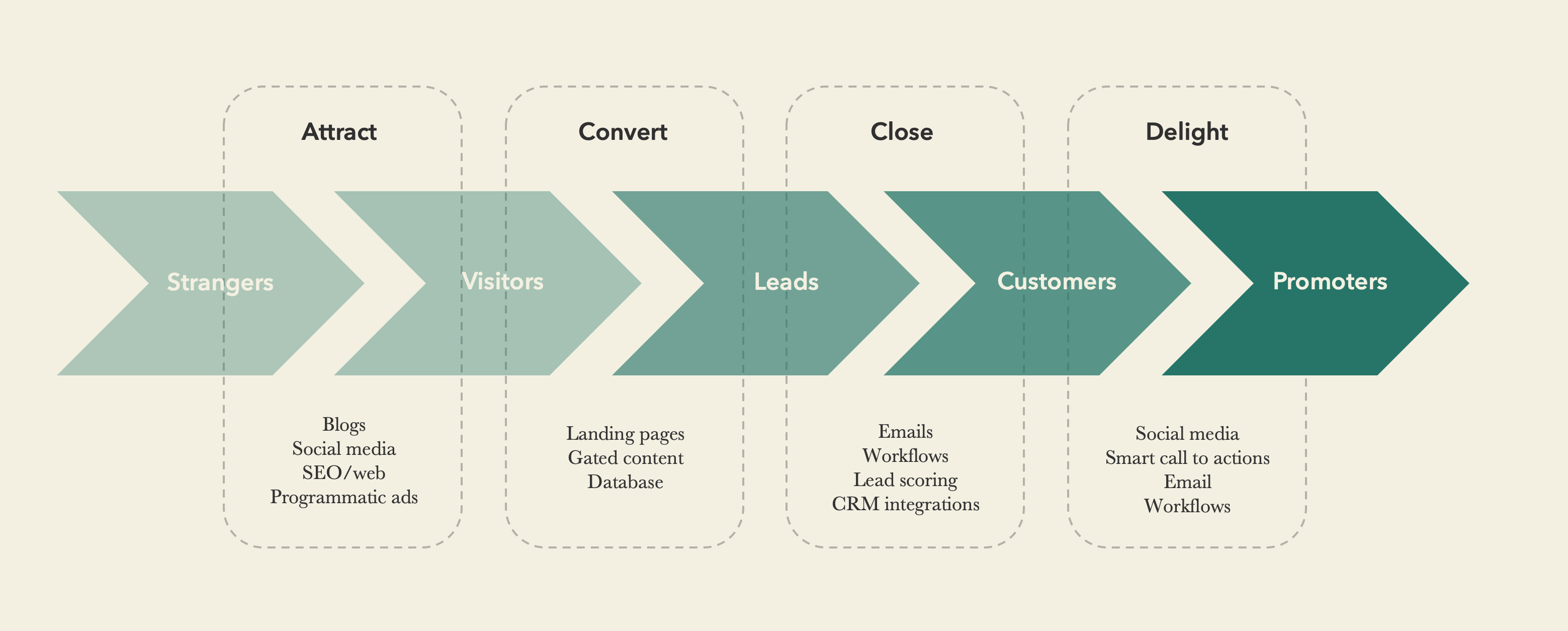
To turn a visitor into a promoter is not a straight journey and the process can take time.
However, marketing today is highly measurable and predictable thanks to the digitalization and automation, which gives you all the insights you need. Investing in a marketing automation system (like HubSpot) is therefore more or less necessary if you want to succeed.
Another advice when it comes to HubSpot and the inbound methodology is to make sure to have a plan for the leads that are coming in. It is important to know your next step all the way to the closed deal and beyond. HubSpot offers great automation tools which makes it easier to nurture your leads.
In addition, do not forget to include sales in the process. If it is possible, the marketers should work in the same system as the sales team to make sure all the processes are aligned and effective.
However, bridging the gap between sales and marketing require at least two things:
1. Shared definitions between sales and marketing. Define what a qualified lead actually is, by defining Marketing Qualified Lead (MQL) and Sales Qualified Lead (SQL).
2. You need someone that can qualify those leads. Usually by employing an SDR or Inside Sales. If you are a smaller organization, work closer with one of the sales reps, preferably with weekly meetings where you can discuss the leads.
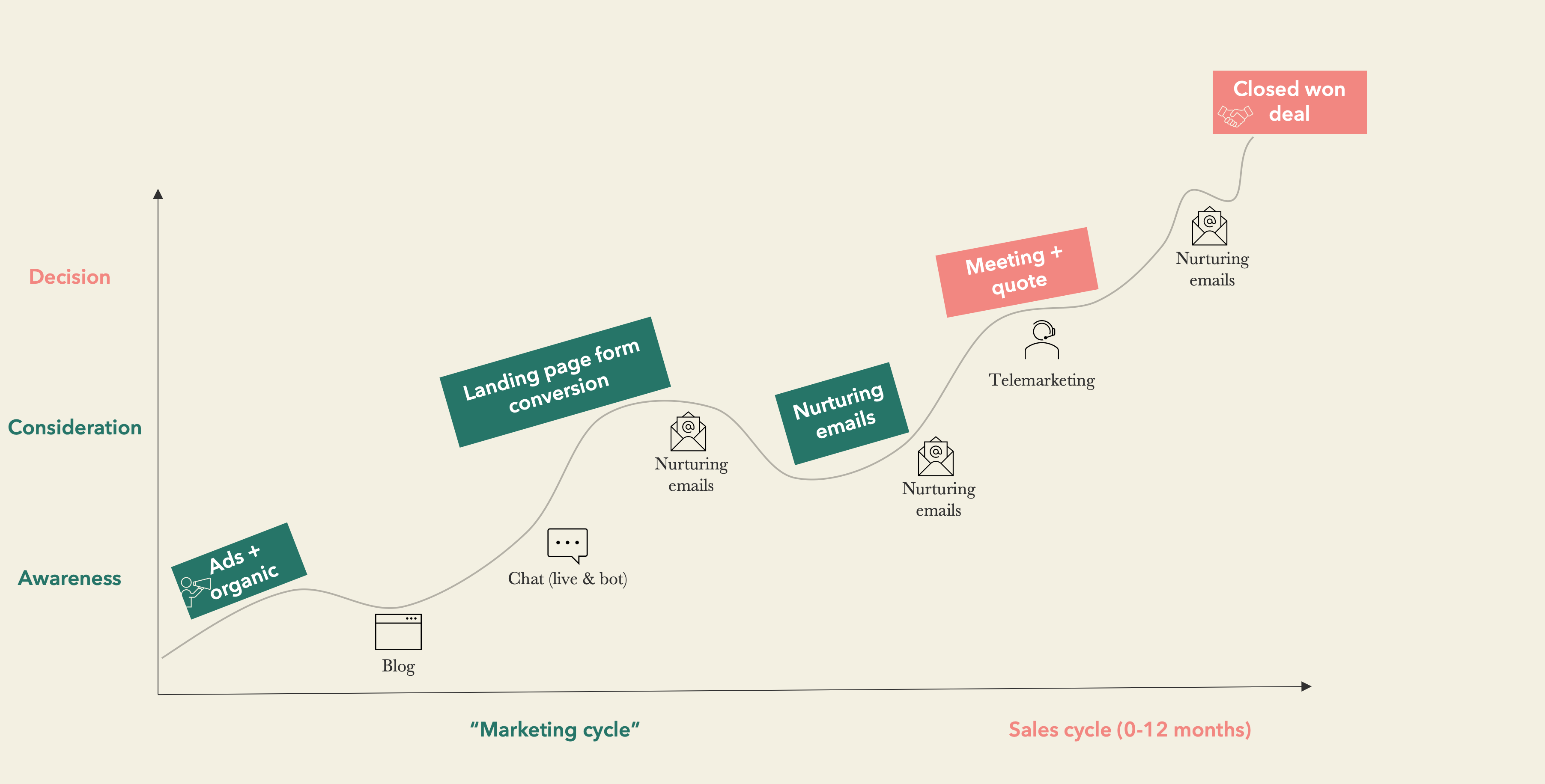
Now we will dive into our 8 favourite HubSpot features that we can’t be without.
Our 8 favourite HubSpot features
1. Accessing the data
Knowing how to access your data in HubSpot is key.
A common thing we see, is that our clients’ data usually are spread out in many different platforms (some even use Excel). Many marketers that uses HubSpot, does not know the power of HubSpot reports and therefore not taking advantage of the full potential, causing the issue of data not being used correctly.
Also, it is time consuming to jump between systems – in HubSpot you have all data in one place. For example; web data traffic, campaign data, conversion, deals, social media and more.
Below are some examples of important data that can be found in HubSpot:
Sales and marketing in the same place
Since all data is shared and updated between sales and marketing, you can send out the campaigns faster and therefore you don’t have to wait for sales or collecting excel spreadsheets.
Dynamic lists
If you work with Dynamic lists, you can have automatically updated lists of
for example, current clients, different personas, lost clients or perhaps a combination of those components.
Advertising
All you ads and social media data can be found in HubSpot. A recommendation is to connect your ad channels, like Google Ads, LinkedIn Ads and Facebook Ads to HubSpot. This will save you a lot of time and give you much in return (we don’t recommend you to create and manage your ads in HubSpot, this is best done in the medium itself – but you should look and learn from the data in HubSpot).
When connecting your channels, you can also get the leads directly in HubSpot. Here you can see exactly which ad someone converted from, which gives you great insight for further campaigns and optimization. It is also great for keeping track of your spending's and ROI. From this view you can also see how many of your paid social media leads that generated a deal and sales will love you for this!
For social media, it is the same principle as for the ads. Managing of posts are best done in the medium itself, but the data and reporting you get from HubSpot is detailed and good which will help you keep track of all your social media channels, your followers, clicks, impressions and how many posts you publish.
2. Workflows
Workflows are a powerful tool within HubSpot. The workflows tool automates your marketing, sales, and service processes. Internal processes that can be automated include notifying and assigning deals to your sales team based on various qualifying factors, as well as rotating leads. External processes that can be automated include email marketing campaigns and lead nurturing.
Below are some of our favourite workflows:
Notification workflows
By getting notifications you and your team will share valuable insight. It will create engagement and you will become driven to aim higher. Below are four notification workflow examples, contact me if you want more info on how to set them up in HubSpot.
- Notification to the team when deals get won
- Notification to the team when an inbound lead is generating a deal
- Notification to the team when an inbound lead is created
- Notification to the team when you have an SQL
Form submission workflows
Nurture cold leads from an eBook or a webinar download by creating a lead nurture flow. A suggested email sequence could be:
1. “Thank you for downloading our eBook about cloud…”
2. Since you downloaded our eBook about the cloud, perhaps you would enjoy a blog post on the same topic?”
3. “You seemed to be ready for migrating to the cloud, would you like to see how we helped this customer with the same journey”?
4. “Would you like to get a demo of our cloud solution?"
Page views workflows
Start with defining some of your key topic areas. Continue with creating a series of emails targeted to those visitors with workflows that is being triggered by that specific URL. Workflow example:
1. “Do you have any questions about our cloud service?”
2. Link to blog post with same topic
3. A link to your whitepaper on the same topic
4. A link to a case study/demo
Key take away: Use workflows to nurture your leads into SQL’s!
3. Landing pages
Our third favourite HubSpot feature is how creative you can be with the landing pages builder.
Module-based pages
First of all, we strongly recommend working with module-based landing pages. In that way you will save a lot of time and anyone in your team can create great pages. Then it is very easy to follow “landing pages best practice”.
Module-based pages makes sure that you always have control, so every page looks good and follows your graphical guideline. Drag and drop editors normally struggle with complex content, but with modules you can create both complex and advanced interactive content. It is also quick and easy to work with, so you will save a lot of time using it.
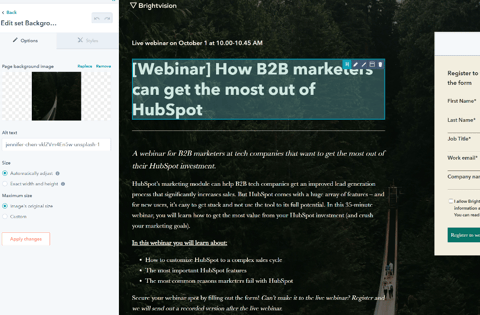
Smart content
With smart content, a module can display different versions of your content based on certain viewer criteria. In addition to creating smart CTAs and smart forms, you can use rich text modules or global custom modules to add smart content to your website pages, landing pages and emails.
It’s great for ABM-campaigns since you can talk directly to the person you are targeting, without having to create multiple pages.
4. Forms
Our fourth favourite feature are the forms module. You probably know the basics, but perhaps you didn’t know about Hidden fields and Progressive fields?
Hidden fields
Hidden form fields can be used to pass values into contact properties on a contact record without requiring the contact to fill in that information on the form. For example, when a contact submits a Request a quote form, you may want them to automatically have a Status of Open. A hidden field can be used to set a value of Open on the Status contact property without the need for the contact to explicitly fill out that form field.
Hidden fields are also great for assigning persona directly, if you have a very specific page for that persona – you can automatically set them as a specific persona. If you have a webinar for CIOs only, the submissions from that webinar is probably a CIO-persona.
Progressive fields
If the contact filling out your form already has a value for a specific field, you can specify that another form field displays in its place. Over time, you can learn more about your leads without asking them the same questions or asking for too much information prior to building trust.
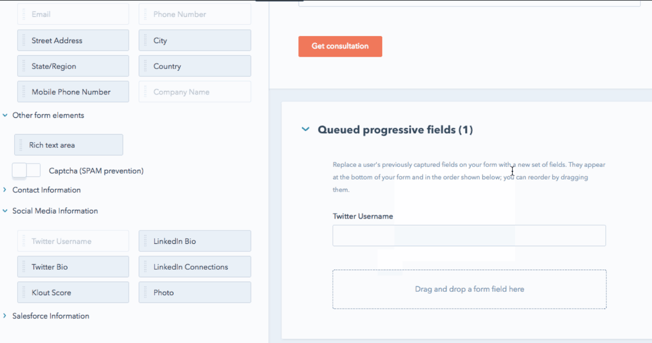
5. Lead scoring
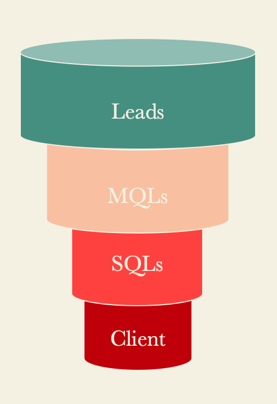 Our fifth favourite features are lead scoring. Lead scoring is a way of determining what qualifies one lead from another, based on the lead's actions. Thanks to lead scoring, you can keep track of where your leads are in the sales funnel, which ones are warm/cold and which ones you should contact right away to get them warm again.
Our fifth favourite features are lead scoring. Lead scoring is a way of determining what qualifies one lead from another, based on the lead's actions. Thanks to lead scoring, you can keep track of where your leads are in the sales funnel, which ones are warm/cold and which ones you should contact right away to get them warm again.
HubSpot has a lead scoring feature that is simple to use together with a notification workflow. When you are comfortable that the leads coming through are qualified enough you can begin to involve sales representatives for lead
hands-offs.
However, knowing how to score leads can be hard. Don’t overdo it, start simple. This is something that requires a lot of experimenting before getting it right. Also, work together with the sales to reach mutual agreement on how qualified the leads should be. Developing lead scoring is not something you do once – it is a constant optimization.
6. Integrations
Our sixth favourite feature is HubSpot’s integrations possibilities. HubSpot has a great API, but to customize and boost efficiency even more, there are a lot of great integrations you can do. With HubSpot's App Marketplace, you can integrate tools you need for your business with your HubSpot account.
The GoToWebinar integration for example, is perfect for you who hosts many webinars. That enables you to build the landing pages in HubSpot but still get the confirmation email sent out from GTW. You can also create lists based on attendees and registrants.
7. Live chat
The live chat and chat bot is also a favourite of ours. HubSpot live chat and chat bot are great as a substitute for forms. For example, you can ask a question about what topic the visitor is interested in, and then create a logic flow of answers and questions for qualify and convert the leads.
The feature is also free if you are a HubSpot user!
8. Free certification
Our last but not least favourite feature is the HubSpot certifications. On HubSpot, you can get many free certifications. Two courses which are great for everyone that are going to use HubSpot are the “Inbound Course” and “HubSpot Marketing Software course”.
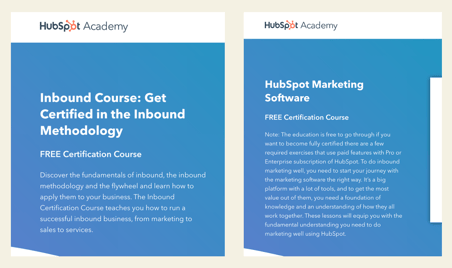
The most common reasons marketers fail with HubSpot
Now when you know some of the best HubSpot features, it’s time to dive into the pitfalls. Failing with HubSpot is easy, and below we have collected the most common reasons.
You think purchasing the software will solve your problems
Simply purchasing the software will not solve your problems. You will have to learn the tool to be able to use its full potential.
You underestimate the implementation phase
This is a hard phase; and you need to get it right from the beginning. You have to prepare to spend a lot of time and effort on it.
You don’t educate and engage - you don’t own it
Someone needs to be the owner of the tool and know everything about it.
You don’t collaborate with sales
This is as very common mistake. You need to work with sales to decide when to handover leads, how to set up the scoring, what accounts to focus at, etc.
You don’t have good naming conventions
Naming is key to save time in your work with HubSpot. For example, always have LP (Landing pages) and TP (Thank you pages) as standard.
You don’t produce any good content
HubSpot marketing is just as good as your content. If you don’t create good content, it will not give you any good leads and it will definitely not give you a good HubSpot experience.
If you want to Create good content by making sure you understand your buyer’s journey and solve their problem with your content. You can think of the journey as in three stages – Awareness, Consideration and Decision:
Awareness stage
In the awareness stage you should create content that is focused on a problem you can solve. The person is aware that he/she has a problem, and your content illuminates how to solve it. An eBook is a great content piece in this stage.
Consideration stage
In the consideration stage you should focus on a solution; the person is now searching for solutions to his/her problem. A webinar is great to use in this stage.
Decision stage
In the decision stage the person is exploring the options and compares them. The person is now about to take a decision. Therefore, customer cases and comparisons guides are great to present to help the person take a buying decision.

To conclude this blog post with a few words, I would say if you want to succeed with HubSpot you must invest time, effort and good content. If you do, soon enough you will start seeing results.

